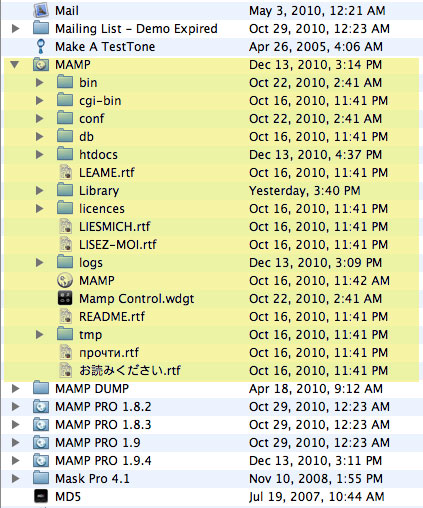My journey started after I discovered MAMP. http://www.mamp.info/en/index.html
 MAMP stands for Mac-Apache-mySQL-PHP. It’s a “packaged program” that has everything you need to develop websites on the Apache platform, in an easy to use package. Upgrades to PHP, Apache, mySQL are easy… just install the latest MAMP package and you’re done!
MAMP stands for Mac-Apache-mySQL-PHP. It’s a “packaged program” that has everything you need to develop websites on the Apache platform, in an easy to use package. Upgrades to PHP, Apache, mySQL are easy… just install the latest MAMP package and you’re done!
I know OSX has a built-in Apache server and you can install the PHP and mySQL packages on it… but hey, coming from a Windows guy, it seems complicated. I want to start slowly at first and not get bogged down with installation problems… plus, I don’t want to screw up my OSX. After all, this is still my development machine for ASP stuff.
With MAMP, I just download the package and run the installation program and I’m DONE. Apache, PHP and mySQL plus a host of other utilities (phpmyadmin) are installed. No fuss, no mess.
I bought the MAMP PRO package, after trying out the MAMP free version. I think the cost is very reasonable… only $59.
Things you need:
1. A Mac computer – I have an “old” PowerPC PowerMac G5 with dual 2.5 Ghz. This was a *beast* when it first came out. Now, it’s getting old and some of the newer programs (like Adobe CS5) won’t run anymore on this thing. But hey, it’s still very capable and I still love using it.
2. MAMP Pro – an easy to use Apache/PHP/mySQL package for use on your Mac computer. Download it, then copy to your Applications folder.
3. Editor – I’m using Dreamweaver CS3 as my editor. Works for me… though the new features in CS5 are tempting and I want to upgrade but CS5 only runs on Intel Macs!
4. Browser – I’m using Firefox with the Firebug extension. It makes developing website and debugging easy. You can also use Safari. And if the website you’re developing is for a client, make sure to check the website also using IE.